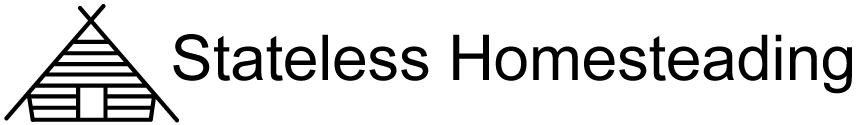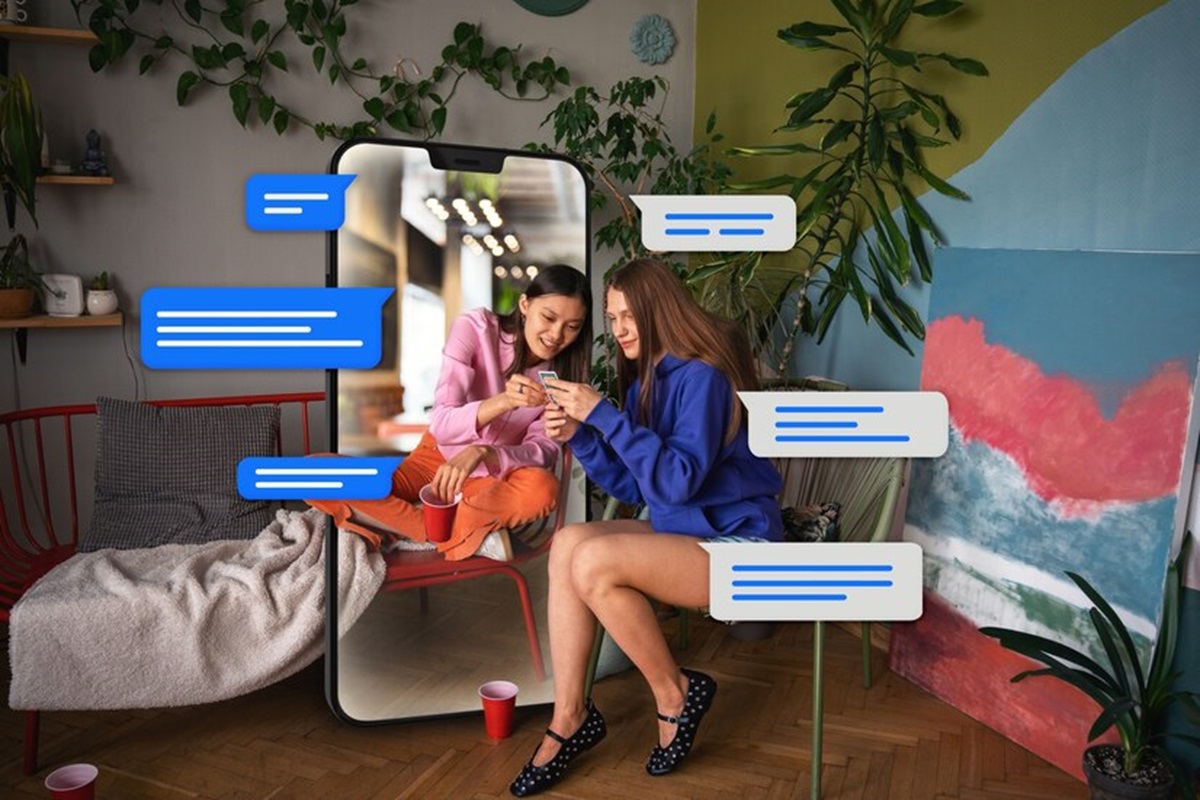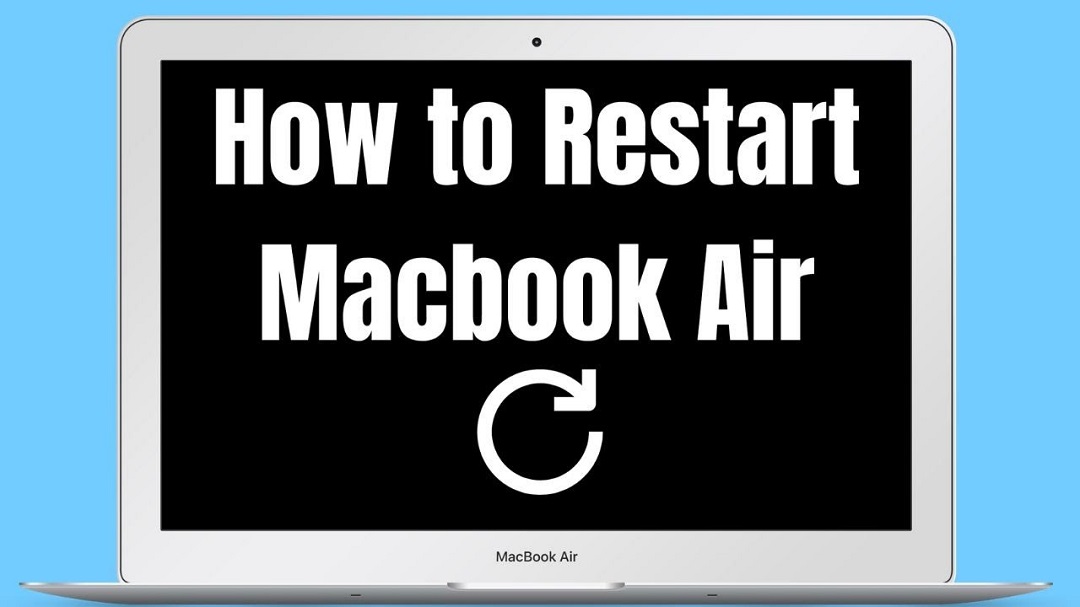Instagram Stories are a vibrant way to share fleeting moments and connect with your audience. Studies have shown that posting between one to seven Stories is considered the optimal length for maximizing completion rates. Beyond seven Stories, completion rates tend to drop, emphasizing the importance of concise and engaging Story content. But have you ever felt limited by the background color options? Fear not, fellow storyteller! This guide delves into the world of customizing your Instagram Story background, taking your visuals from basic to brilliant.
Solid Color Magic: Setting the Stage for Your Story

The most straightforward method involves transforming your background into a solid color. Here’s how to weave this magic:
- Capture or Choose Your Content: Start by snapping a photo or selecting an existing image/video for your story.
- Enter the Editing Arena: Tap the “Draw” icon (it resembles a squiggly line) located at the top right corner of your screen. This unlocks a treasure trove of creative tools.
- Embrace the Pen: Select the first pen icon (often the default option). This tool allows you to create solid fills.
- Unleash Your Inner Colorist: Explore the color palette at the bottom of your screen. You can choose from a pre-selected range or get granular by tapping the color dropper tool and selecting a specific shade from your image/video. Pro Tip: For a cohesive look, consider using a color that complements your content’s main theme.
- Fill it Up!: Now comes the fun part! Tap and hold anywhere on your screen. You’ll witness the chosen color washing over your background, transforming it into a uniform canvas.
Also Read: How To Restart A Macbook Air
Beyond the Basics: Creative Color Techniques to Captivate
While solid colors are fantastic, here are some creative ways to elevate your Instagram Story background game:
- Gradient Goodness: For a dynamic touch, use the highlighter tool (second pen icon) instead of the regular pen. This allows you to create color gradients, adding depth and dimension to your background. Play with opacity levels to achieve a subtle or bold effect.
- Embrace Transparency: The third pen icon offers a semi-transparent effect. This technique is perfect for layering text or stickers over your background without completely concealing the underlying image.
Storytelling with Color: Choosing the Perfect Palette
Colors have the power to evoke emotions and set the tone for your story. Here are some tips for color selection:
- Vivid Colors for Bold Statements: Yellows and oranges exude energy and optimism, while reds grab attention and command action.
- Soothing Serenity with Cool Colors: Blues and greens promote feelings of calmness and peace, ideal for serene landscapes or introspective stories.
- Monochrome Magic: For a sleek and sophisticated look, consider using different shades of the same color. This creates a sense of unity and allows your content to take center stage.
Remember, color is a powerful storytelling tool. Experiment and have fun!
Advanced Tips for the Discerning Storyteller
- Leveraging Backgrounds for Text Legibility: When using text on your story, ensure the background color provides enough contrast for clear reading. White text on a dark background generally works well, and vice versa.
- The Power of User-Generated Content: Notice user polls and question stickers often come with pre-designed colored backgrounds? Utilize these to add a pop of color and encourage audience interaction.
In Conclusion: Express Yourself with Color
By mastering the art of background color customization, you can transform your Instagram Stories from ordinary to extraordinary. So, unleash your creativity, embrace color psychology, and paint a vibrant canvas for your captivating stories!